In the realm of software development, the tools we choose can significantly impact our productivity and overall experience. Among the myriad of options available, the combination of Zsh and Tilix stands out as a powerful duo for developers. This blog explores why this combination is not just effective but arguably the best choice for modern development workflows, presented in a story-like format for better understanding.
The Journey Begins: Discovering Zsh
Imagine a developer named Alex, who spends countless hours in front of a terminal, navigating through projects, managing files, and running commands. One day, while browsing through forums, Alex stumbles upon Zsh. Intrigued by its reputation for being more powerful and customizable than Bash, Alex decides to give it a try.
Zsh Installation:
bashsudo apt update
sudo apt install zsh
bashchsh -s $(which zsh) #changing default shell
Upon installing Zsh, Alex is greeted with an initial configuration prompt. Instead of feeling overwhelmed, they choose to install Oh My Zsh, a framework that enhances Zsh with plugins and themes. With a simple command:
Oh My Zsh Installation:
sh -c "$(curl -fsSL https://raw.githubusercontent.com/robbyrussell/oh-my-zsh/master/tools/install.sh)"
Alex’s terminal transforms into a vibrant workspace filled with color-coded syntax highlighting and intelligent auto-completion suggestions. Commands that once took time to type now appear with just a few keystrokes.
Advantages of using zsh over Bash
Advanced Auto-Completion: Zsh provides superior tab completion, allowing menu-based selection and more intelligent suggestions.
Automatic Syntax Highlighting: Color-codes commands, file extensions, and helps identify errors before execution.
Spelling Correction: Automatically fixes minor typing mistakes in directory and command names
Entering the World of Tilix
As Alex delves deeper into Zsh's capabilities, he realizez that managing multiple terminal sessions can become cumbersome. This leads them to discover Tilix, a tiling terminal emulator that allows users to split their terminal into multiple panes within a single window.
With Tilix, Alex can run several commands simultaneously without cluttering his workspace. The ability to navigate between panes using keyboard shortcuts enhances efficiency—no more switching between tabs or windows.
sudo apt update
sudo apt install tilix
Adding Themes to Tilix
git clone https://github.com/catppuccin/tilix.git
cp tilix/*.json ~/.config/tilix/schemes/ #Copy Theme Files
Once done , Open tilix → Preferences → Select your profile → Under Colors tab, select you theme.
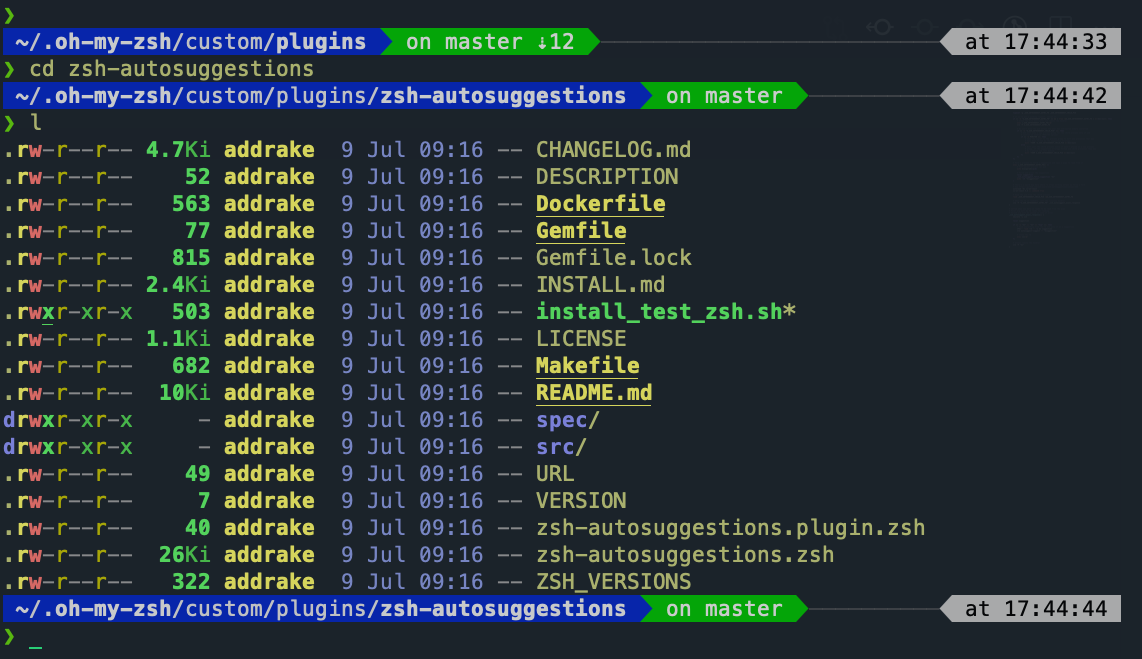
In conclusion, for anyone looking to elevate their development experience, embracing Zsh alongside Tilix is not just a choice; it’s a game-changer.
